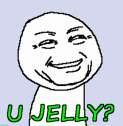All of these things minus the shape are not available options yet in QL however I have found a few places that give you some info on just that thing.
http://www.holysh1t.net/custom-crosshair-guide/
check the link out and if you are looking to fully custom ur cross that would be best to look at all the info... if you just need a size adjustment as I do, I would look below.
Installing a customized crosshair in Quake Live
Dec 27th, 2008 by xephyr in Customization Guides
update: It is now possible to change the crosshair colors by using the menu or console settings! This method is a lot easier than the method described below.
Building on EmSixTeen’s custom HUD installation guide we thought it would also be interesting to explain how to install a custom crosshair in Quake Live. A custom crosshair is a must, in my opinion. Standard Quake Live crosshairs have crosshairpulse which makes the crosshair expand in size each time an item is picked up. Moreover, the game Quake Live doesn’t allow you to change the crosshair colors yet. Only white is available.To change your crosshair shape, such as a dot or a cross, without customizing any special files, use the following game console command:
cg_drawCrosshair X (replace X with a numeric value from 1 to 9).
To change the crosshair size use this console command:
cg_crosshairSize X (where X is again a number)
However, if you want different shapes and colors, you must go into the Quake Live game files themselves. The first option you have is to create your own custom crosshair. Here’s a custom crosshair file which you can easily change to your own needs. The instructions are written next to each command in the “cyncrosshair.menu” file itself.You can also find a lot of prepared custom crosshairs on the Quake Live forums. For example, here’s a lightblue cross shaped crosshair and here you can find more custom made crosshairs.
Once you’ve chosen a custom crosshair, which is basically a .menu file, you should then put it in the “ui” folder which you should create yourself if you don’t have it yet: