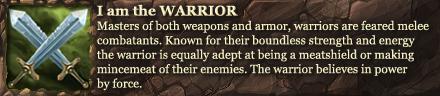RAM
RAM
I have 2 GB ram right now but I always use tons of intensive programs, money is not a problem as this stuff is mega cheap, but I just want to know if it's worth it to have 4GB of ram on a 32BIT XP system. I heard XP caps you out or something. Still it's only $25 for what I need.......so....to buy it or not? THX 
well two more gigs won't do you any good on xp 32bit. however, one more gig will. depending on your system you will get between 2.75 and 3 gigs of memory recognized by xp 32bit. and do not get xp 64bit. that would just be a bad idea. and vista 32bit will not recognize more memory than xp 32bit. to use a full 4 gigs (or more) you need to get a full 64bit os like vista 64bit.
better to be thought a fool than to open one's mouth and erase all doubt.
- eXg. focus
- Quake 4 US
- Posts: 2685
- Joined: Thu Feb 23, 2006 6:45 am
- Contact:
^^^^^^^^^^^eXg. supercat1 wrote:well two more gigs won't do you any good on xp 32bit. however, one more gig will. depending on your system you will get between 2.75 and 3 gigs of memory recognized by xp 32bit. and do not get xp 64bit. that would just be a bad idea. and vista 32bit will not recognize more memory than xp 32bit. to use a full 4 gigs (or more) you need to get a full 64bit os like vista 64bit.
A+
I got 64bit windows xp pro and its working like a charm 
got me drivers supported etc.... ( sure i checked before installing )
lol i only have 1gig ram but thinking bout getting some 4gig set
got me drivers supported etc.... ( sure i checked before installing )
lol i only have 1gig ram but thinking bout getting some 4gig set

Twitch.TV MYTHICAL TEAM
LIVESTREAMS EVERYDAY!
Twitch.TV M1NDIFY
My own personal stream!. Be sure to follow/subscribe
well, xp 64bit takes a lot of work to get running since the driver support has never been there. it is effectively just a reskinned server2003 distro if i remember correctly. but if you have the time to find the drivers then yeah it probably isn't horrible. however, ms has discontinued support for xp 64bit so getting it now is especially not a good idea.
better to be thought a fool than to open one's mouth and erase all doubt.
- eXg. focus
- Quake 4 US
- Posts: 2685
- Joined: Thu Feb 23, 2006 6:45 am
- Contact:
Right now I have the following RAM: http://www.newegg.com/Product/Product.a ... 6820220040
Patriot 2GB (2 x 1GB) 184-Pin DDR SDRAM DDR 400 (PC 3200) Dual Channel Kit Desktop Memory
Could you recommend me an additional stick I can go ahead and get? And are my existing sticks up to your mhz and timing specifications or are they dated?
Sorry for all the noob questions, it's better I ask then buy the wrong stuff though!
Patriot 2GB (2 x 1GB) 184-Pin DDR SDRAM DDR 400 (PC 3200) Dual Channel Kit Desktop Memory
Could you recommend me an additional stick I can go ahead and get? And are my existing sticks up to your mhz and timing specifications or are they dated?
Sorry for all the noob questions, it's better I ask then buy the wrong stuff though!
well the timing and speed are mostly gonna be dictated by the motherboard you have. if you have a motherboard that uses ddr instead of ddr2/3 then you are limited to that speed/range of ram. i'd say find a single stick of the same type of memory for simplicity. otherwise look at the spec tab for your current memory and find another stick that matches those same timing numbers.
better to be thought a fool than to open one's mouth and erase all doubt.
- eXg. focus
- Quake 4 US
- Posts: 2685
- Joined: Thu Feb 23, 2006 6:45 am
- Contact:
wast3d wrote: And are my existing sticks up to your mhz and timing specifications or are they dated?
Not an issue of whether or not they are dated, I mentioned the mhz and timings as important as opposed to the manufacturer when I thought you were just adding more ram to the existing ram you're using now.
It doesn't matter if they're Corsair, Crucial, GSkill or what as long as the timing and mhz are the same for all of them.