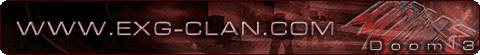I never had pb until the second install which sab gave me new so

Made new account dont get the first error any more but still lose connection
I fowarded the following ports:
Continuous disconnections are usually due to routing issues with your connection to the game. While you will be able to connect and play online you will suffer regular disconnects unless the following ports have been opened :
UDP 27900
UDP 29900
TCP 80 - Client/Server Standard Port for GameSpy
TCP 29900
TCP 29901
TCP 29900 - Server Standard Port (29920)
UDP 27901 - Server Must be turned on in serversettings.con
UDP 27901 - Server Must be turned on in serversettings.con
UDP 27900
TCP 28910
TCP 4711
UDP 55123
UDP 55124
UDP 55125
UDP 1500-4999
UDP 16567
Quoted that from ea help section I guess.. Doesn't work