q4 screenshots
q4 screenshots
How do I laod up q4 screenshots/ save them in a normal format so I can upload them and put them here?
- eXg. CrUsH
- Admin
- Posts: 4207
- Joined: Wed Dec 28, 2005 9:35 am
If you are talking about the game we just payed it would be kept in your "q4base" folder and you would see a folder named "screenshots" that is where they will be. Unless you take a screenshot from another mod. Then you would have to go to that respected mods folder and look for the "screenshots" folder in there.
Then all you gotta do is open the tga's in a editor that supports that file type and change it to jpeg, png if you want a higher quality but its not needed usually. And go to www.imageshack.org host them and put them on in here.
Then all you gotta do is open the tga's in a editor that supports that file type and change it to jpeg, png if you want a higher quality but its not needed usually. And go to www.imageshack.org host them and put them on in here.

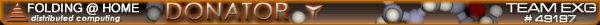
- eXg. Pun1sher
- Number One
- Posts: 9280
- Joined: Tue Dec 27, 2005 5:11 pm
- eXg. CrUsH
- Admin
- Posts: 4207
- Joined: Wed Dec 28, 2005 9:35 am
- eXg. D|stance
- QuakeWars ET
- Posts: 1055
- Joined: Mon Jan 02, 2006 2:48 pm
- Location: Kent England/Lancaster Ohio
- Contact:
- eXg. CrUsH
- Admin
- Posts: 4207
- Joined: Wed Dec 28, 2005 9:35 am
eXg. Belial666 wrote:no.eXg. CrUsH wrote:You dont have photoshop matt?
It doesn't really matter anymore though, Crush already posted them up in the members forums. From now I'll just screenshotjpeg, as Mike suggested. Thanks everyone.
Get on ventrillo and I can explain it in the gay robot voice
"TRU THAT!"

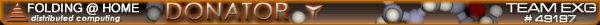
- eXg. Pun1sher
- Number One
- Posts: 9280
- Joined: Tue Dec 27, 2005 5:11 pm
- eXg. Pun1sher
- Number One
- Posts: 9280
- Joined: Tue Dec 27, 2005 5:11 pm
- eXg. CrUsH
- Admin
- Posts: 4207
- Joined: Wed Dec 28, 2005 9:35 am
eXg. Pun1sher wrote:WOW, I did NOT know that, thanks M|ke, you ONE color name, sig, ummmm, having son of a ...............eXg. MikeTmnt wrote:use screenshotjpeg command to take jpegs instead .
PuN
ui_showgun 0
g_showhud 0
com_showfps 0 (if you have it set)
con_noprint 1 (to make sure no text warnings or anything get in the way)
Don't forget you can take massive screens by adding image size and # of samples (AA, basically) to the end of your screenshot bind. i.e. screenshot [width] [height] [samples]. Keeps the jaggies out of the shots Smile
Hope that helps!

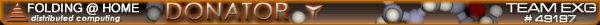
True That, Damn I'm goodeXg. CrUsH wrote:eXg. Belial666 wrote:no.eXg. CrUsH wrote:You dont have photoshop matt?
It doesn't really matter anymore though, Crush already posted them up in the members forums. From now I'll just screenshotjpeg, as Mike suggested. Thanks everyone.
Get on ventrillo and I can explain it in the gay robot voice

"TRU THAT!"
- eXg. Johnny
- Forum Master
- Posts: 1166
- Joined: Wed Dec 28, 2005 3:36 pm
- Location: Netherlands
- Contact:
I just play in the game! My settings are 800 x 600 in game!
So if i play, and press PRINTSCREEN!
i press alt + enter......... to small down the game window......... and return to windows!
Then just go in2 paint........ and paste the prinscreen! the size wil be 800 X 600 then!
Sava As....... JPEG and done!

So if i play, and press PRINTSCREEN!
i press alt + enter......... to small down the game window......... and return to windows!
Then just go in2 paint........ and paste the prinscreen! the size wil be 800 X 600 then!
Sava As....... JPEG and done!

- eXg. D|stance
- QuakeWars ET
- Posts: 1055
- Joined: Mon Jan 02, 2006 2:48 pm
- Location: Kent England/Lancaster Ohio
- Contact:



