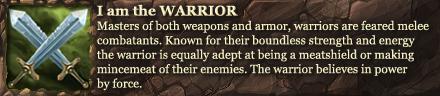P.S*** Supreme Commander and its Expansion pack are rated #1 on my list of RTS there is nothing in the world quite like them... and nothing quite like Homeworld either... Still getting use to that game LOL
Random Reboot?
Random Reboot?
Well, as most of you guys know I got a new computer and I built it, works like a beauty but for some strange reason, it reboots whenever I try to run Supreme Commander. I didn't notice this right away because I only installed Supreme Commander so I could install the expantion pack and play that  So after I finished Forged Alliance I though eh, what the heck lets play some oldschool SupCom. I double clicked the icon, all is good. I see the logo's and everything, I see the opening video but then once the video is finished, and the game should open the "Main menue" so to speak, WHAM, the computer reboots. I've uninstalled both games, rebooted, then reinstalled Supreme Commander, rebooted, then launched the game; same thing happens
So after I finished Forged Alliance I though eh, what the heck lets play some oldschool SupCom. I double clicked the icon, all is good. I see the logo's and everything, I see the opening video but then once the video is finished, and the game should open the "Main menue" so to speak, WHAM, the computer reboots. I've uninstalled both games, rebooted, then reinstalled Supreme Commander, rebooted, then launched the game; same thing happens  Crappy thing is I can't even see an error report since the computer reboots so I can show you guys something more than this stuff I'm writing to you now... But if yous guys still got any ideas, post em up!
Crappy thing is I can't even see an error report since the computer reboots so I can show you guys something more than this stuff I'm writing to you now... But if yous guys still got any ideas, post em up!
P.S*** Supreme Commander and its Expansion pack are rated #1 on my list of RTS there is nothing in the world quite like them... and nothing quite like Homeworld either... Still getting use to that game LOL
P.S*** Supreme Commander and its Expansion pack are rated #1 on my list of RTS there is nothing in the world quite like them... and nothing quite like Homeworld either... Still getting use to that game LOL
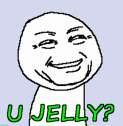
There's nothing like the sound of a mandolin as it breaks across another man's face.
- eXg. Pun1sher
- Number One
- Posts: 9280
- Joined: Tue Dec 27, 2005 5:11 pm
try this:
Windows has a setting by default to restart on errors. This is probably why your machine is rebooting.
In XP:
1.Right-click My Computer, and then click Properties.
2.Click the Advanced tab.
3.Under Startup and Recovery, click Settings to open the Startup and Recovery dialog box.
4.Clear the Automatically restart check box, and click OK
5. Reboot for settings to take effect
Vista:
1. Click Start
2. 'Right-click' Computer
3. Click Properties
4. Tell UAC pop up to continue when prompted
5. In the properties window select 'Advanced System Properties' in the left-hand pane
6. In the Startup and recovery section click Settings
7. Under 'System failure' remove the check from Automatically restart
5. reboot
Basically you could be rebooting on error and this should prevent that, then you could diagnose the true problem.
Windows has a setting by default to restart on errors. This is probably why your machine is rebooting.
In XP:
1.Right-click My Computer, and then click Properties.
2.Click the Advanced tab.
3.Under Startup and Recovery, click Settings to open the Startup and Recovery dialog box.
4.Clear the Automatically restart check box, and click OK
5. Reboot for settings to take effect
Vista:
1. Click Start
2. 'Right-click' Computer
3. Click Properties
4. Tell UAC pop up to continue when prompted
5. In the properties window select 'Advanced System Properties' in the left-hand pane
6. In the Startup and recovery section click Settings
7. Under 'System failure' remove the check from Automatically restart
5. reboot
Basically you could be rebooting on error and this should prevent that, then you could diagnose the true problem.
Sorry Camel, didn't work  Still reboots, and it's the only game that does that Punisher, I've played Stubbz the Zombie, Supreme Commander: Forged Alliance, Assassins Creed, Homeworld 1 and 2, Command and Conquer: Tiberium Wars + Kanes Wrath, and Warhammer 2.
Still reboots, and it's the only game that does that Punisher, I've played Stubbz the Zombie, Supreme Commander: Forged Alliance, Assassins Creed, Homeworld 1 and 2, Command and Conquer: Tiberium Wars + Kanes Wrath, and Warhammer 2.
I'm at a loss, but it's no biggie, I'll have to reformat anyways >.< I need a new OS for the 6GB of ram Right now I'm stuck at 3.25GB of ram because of XP 32bit
Right now I'm stuck at 3.25GB of ram because of XP 32bit
So don't bust your balls for this
I'm at a loss, but it's no biggie, I'll have to reformat anyways >.< I need a new OS for the 6GB of ram
So don't bust your balls for this
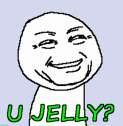
There's nothing like the sound of a mandolin as it breaks across another man's face.
Ok well you need to find a 64bit OS. Or you can add the /PAE switch to your boot ini and it should at least recognize the rest of the ram unless you have onboard graphics then you can go into the bios and disable the onboard video so that it doesnt steal some ram. Hit me up and i will try to help.eXg. TyranT wrote:Sorry Camel, didn't workStill reboots, and it's the only game that does that Punisher, I've played Stubbz the Zombie, Supreme Commander: Forged Alliance, Assassins Creed, Homeworld 1 and 2, Command and Conquer: Tiberium Wars + Kanes Wrath, and Warhammer 2.
I'm at a loss, but it's no biggie, I'll have to reformat anyways >.< I need a new OS for the 6GB of ramRight now I'm stuck at 3.25GB of ram because of XP 32bit
So don't bust your balls for this
If you could just write the steps down on here that would be awesome. My dad wont let me go back to the PC partition of this Mac, so it'll be a while until I can play with you guys again  I already feel so rusty.. Played in doom a few days ago in a euro server, played 3 games, lost 1 and felt like poop
I already feel so rusty.. Played in doom a few days ago in a euro server, played 3 games, lost 1 and felt like poop 
So yea, I'm running XP so no need to give the Vista steps.
Thanks again Camel I'm such a baddie
I'm such a baddie
So yea, I'm running XP so no need to give the Vista steps.
Thanks again Camel
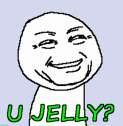
There's nothing like the sound of a mandolin as it breaks across another man's face.
well, tyrant try to go to start->run-> then type: eventvwr and then hit ok.
click application
in there should be your errors associated with the game. if you right click>properties on the error line then you can see the details. Post your results here.
Easiest thing to do is run SupCom and let it reboot itself then go to the eventvwr and look for the error at that time and date and post those results here. from there I bet we find a dll that is having issues or something so. I will await your response.
click application
in there should be your errors associated with the game. if you right click>properties on the error line then you can see the details. Post your results here.
Easiest thing to do is run SupCom and let it reboot itself then go to the eventvwr and look for the error at that time and date and post those results here. from there I bet we find a dll that is having issues or something so. I will await your response.
Nothing, I let the computer reboot and there is no error report where you told me to go. I'll wait until you have some extra time and maybe we can use remote assistance so you have a more hands on approach than this talk back and forth on the forumseXg. CaMeL wrote:well, tyrant try to go to start->run-> then type: eventvwr and then hit ok.
click application
in there should be your errors associated with the game. if you right click>properties on the error line then you can see the details. Post your results here.
Easiest thing to do is run SupCom and let it reboot itself then go to the eventvwr and look for the error at that time and date and post those results here. from there I bet we find a dll that is having issues or something so. I will await your response.
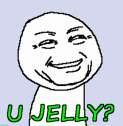
There's nothing like the sound of a mandolin as it breaks across another man's face.
- eXg. Pun1sher
- Number One
- Posts: 9280
- Joined: Tue Dec 27, 2005 5:11 pm
It probably is Pun, some kind of incompatability or something, even though I installed and am playing Mech Commander like im playing music or something... I'll probably reformat or something because I really want to play this game. heh
:\
:\
- http://en.wikipedia.org/wiki/MechCommanderMechCommander was released in 1998.
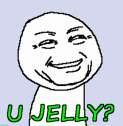
There's nothing like the sound of a mandolin as it breaks across another man's face.