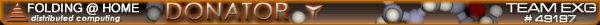Hooking it up isn't hard, but you MUST MUST MUST follow the simple rules. ALWAYS ground your self. Don't want any static charge popping your s**t. Second, you should have user's guides that came with your MB which should tell you what goes where. Make sure that everything is SEATED correctly. This includes Proc, RAM, cards, etc. I see TONS and TONS of problems because the vid card LOOKED like it was seated, but the system wouldn't boot, SAME with the RAM. WARNING: Make sure you plug USB cables to USB headers, and Firewire to Firewire headers. They will be clearly marked, but you CAN do it wrong, and fry stuff. Take your time, DOUBLE check things.
THEN, when your all plugged in, all your extra power cables, to motherboard, and vid cards, boot up, and CHECK CHECK CHECK, all your fans. Make double sure they ALL start up before you close the case. Time and time again, I've been called out to fix a smoked CPU, because a fan was not connected, and the case had been closed up when booted, and the CPU got fried.
ASSUME nothing works untill you SEE it working.



PuN



 [/i]
[/i]


 [/i]
[/i]