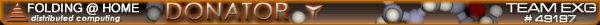Doom3, Doom4, ROE, LMS, EMZ
Moderator: eXg. sabooya
L3ADER
Forum Visitor
Posts: 57 Joined: Thu Jun 08, 2006 12:03 pmLocation: BRUM ,ENGLAND
Post
by L3ADER Fri Jun 09, 2006 8:53 pm
i can do standard binds fine but carnt figure out the colour thing iv seen it done any 1 no ????
eXg. Pun1sher
Number One
Posts: 9280 Joined: Tue Dec 27, 2005 5:11 pm
Post
by eXg. Pun1sher Fri Jun 09, 2006 11:11 pm
In the name statment line, add a shift6, then a number to change colors. The shift 6, shows up as a^.
Example
Code: Select all
seta ui_name "^9e^1X^9g^1. ^7PLAYER"
L3ADER
Forum Visitor
Posts: 57 Joined: Thu Jun 08, 2006 12:03 pmLocation: BRUM ,ENGLAND
Post
by L3ADER Sat Jun 10, 2006 3:33 am
noo lol i mean how do u bind in colour so u press x it says lol every time u press it how u make it say colour lol
SunTzu
Moderator
Posts: 4580 Joined: Wed Dec 28, 2005 2:00 pm
Post
by SunTzu Sat Jun 10, 2006 5:50 am
[ color/red ] L3ADER [ / color ] i think
eXg. CrUsH
Admin
Posts: 4207 Joined: Wed Dec 28, 2005 9:35 am
Post
by eXg. CrUsH Sat Jun 10, 2006 6:04 am
L3ADER wrote: noo lol i mean how do u bind in colour so u press x it says lol every time u press it how u make it say colour lol
You would still do the same thing that pun was pointing out with the ^9 thing. So it would be somthing like this.
bind x say ^1This is red.
L3ADER
Forum Visitor
Posts: 57 Joined: Thu Jun 08, 2006 12:03 pmLocation: BRUM ,ENGLAND
Post
by L3ADER Sat Jun 10, 2006 6:54 am
on d3 it doesent work like that it jst comes out black watever colour u choose
SunTzu
Moderator
Posts: 4580 Joined: Wed Dec 28, 2005 2:00 pm
Post
by SunTzu Sat Jun 10, 2006 8:04 am
shift + 6 then pick a key 1/9
Rocky
Forum Groupie
Posts: 158 Joined: Wed Dec 28, 2005 9:02 am
Post
by Rocky Sat Jun 10, 2006 10:08 am
Only the l33t are allowed it.
Dea+hr0w
Post
by Dea+hr0w Sat Jun 10, 2006 11:29 am
Rock0n : eXg : wrote: Only the l33t are allowed it.
thats why i cant do color binds without using a cfg
L3ADER
Forum Visitor
Posts: 57 Joined: Thu Jun 08, 2006 12:03 pmLocation: BRUM ,ENGLAND
Post
by L3ADER Sat Jun 10, 2006 12:38 pm
wer do i find a cfg
Dea+hr0w
Post
by Dea+hr0w Sat Jun 10, 2006 5:28 pm
yo make it i think this is how you do it
seta say "^1hi"
but you have to do it in notepad and after you make it you go into d3 open console and type.... i forgot the rest ummm << dont type this
L3ADER
Forum Visitor
Posts: 57 Joined: Thu Jun 08, 2006 12:03 pmLocation: BRUM ,ENGLAND
Post
by L3ADER Sat Jun 10, 2006 6:24 pm
lol ok
L3ADER
Forum Visitor
Posts: 57 Joined: Thu Jun 08, 2006 12:03 pmLocation: BRUM ,ENGLAND
Post
by L3ADER Sat Jun 10, 2006 6:25 pm
tell me wen u get it
Rocky
Forum Groupie
Posts: 158 Joined: Wed Dec 28, 2005 9:02 am
Post
by Rocky Sat Jun 10, 2006 6:27 pm
eXg. Dea+hr0w wrote: yo make it i think this is how you do it
seta say "^1hi"
but you have to do it in notepad and after you make it you go into d3 open console and type.... i forgot the rest ummm << dont type this
I hope you didnt try that mate. "seta say" isnt even a command lol.
Open up your doom 3 files through "My Computer". Select base folder and there will be a file called "Config.cfg". Right click on it and open it with notpad. Then add in the command for color binds:
Bind "a" "say'^1hello'"
^ when ever you hit the "a" key it will say hello in red. You can alternate the color by changing the "^1" to any number between 1-9.
Last edited by
Rocky on Fri Sep 01, 2006 9:57 am, edited 1 time in total.
L3ADER
Forum Visitor
Posts: 57 Joined: Thu Jun 08, 2006 12:03 pmLocation: BRUM ,ENGLAND
Post
by L3ADER Sat Jun 10, 2006 6:29 pm
ty man