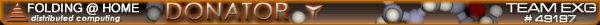http://ftp.pcworld.com/pub/new/fun_and_ ... doom95.zip
Unzipp the files into a folder on your desktop named "doom"
Then download this:
http://prdownloads.sourceforge.net/doom ... _win32.zip
Then empty the contents of that into the "doom" folder on your desktop. If it asks you to overwrite a file say yes.
This is what my folder looks like inside:

Dont mind the dbs or lmp files at the bottom of the folder those were created by me afterwards. The picture will however give you an idea of what you need it to look like in your "doom" folder.
Ok almost there. Two more things you have to do in order to play it. First open "Launcher" then click on "Game Mode..." You will see a screen that looks like this:

You can see how my paths are and yours should be similar. Just click on the "..." and for the first box browse to "Legacy", and for the second one you have to point to "Doom1". Ok now we have that setup. Great! Only one more thing before we can start rockin... Press ok.
Now click on setup. Click the drop down under "Render Mode" and change that to "OpenGL" It should look like this:

Ok now that we have downloaded all the files we need and also we have configured the "mod" to work with doom. All we have to do now is test this baby and make sure were in buisness.
At this time open your "doom" folder if it is not already opened. Open "Launcher". When that is open click "Launch" boom! Should automatically open doom and start it in beautifull OpenGL. Now all you gotta do is adjust all the controlls and video settings and you are all set. Dont forget to turn mouse look on!!! Have fun.